%20Solutions.jpg?width=700&name=Top%205%20Container-as-a-Service%20(CaaS)%20Solutions.jpg)
The SaaS software development domain is perpetually transforming in terms of environment, orchestration, scaling, and management. One of the most important developments to occur in this field is the introduction of the "run anywhere" paradigm that came with virtual machines, followed by Containers, and further revolutionized by Container-as-a-Service (CaaS) solutions.
Container-based virtualization is used today for developing and running applications anywhere with the help of various Container-as-a-Service (CaaS) platforms. Applications built on servers rely on containers for the portability of various dependencies and libraries that are required to run, test, and deploy said applications across environments, and platforms.
In this article, we will do a deep dive into how CaaS works and then list the foremost CaaS solutions providers taking software development by storm.
What Is Container-as-a-Service?Container-as-a-Service (CaaS) is a cloud service that developers and IT department heads can use to manage containers, applications, and clusters. Based on a subscription, various stakeholders can leverage the container-based virtualization capabilities of CaaS to upload, organize, start, stop, scale, and manage containers. |
Users of CaaS solutions need to pay only for the services that they opt for, such as particular compute instances, static or dynamic memory, load balancing, and container scheduling. Containers can be scaled up without much effort as users do not need to worry about the underlying orchestration and preparation of the runtime environment.
CaaS providers have a robust support team and strategy in place for keeping container virtualization services secure and stable with minimal to no downtime. The need for building clusters and testing container infrastructure beforehand is eliminated allowing users to deploy a container environment fast.
Customer Success Story: Reengineering mobile app for ACKO, India’s first and fastest-growing InsurTech company
What Are The Most Sought After CaaS Solutions?
When software development teams no longer have to worry about managing container orchestration, clustering, or other infrastructural facilitation, they can focus solely on writing the application itself. They also get to enjoy several other benefits such as cost-efficiency, easier scaling, better security, and more. These and other benefits make the following CaaS solutions the best in the business:
1)AWS Fargate
AWS Fargate is a technological framework that provides users with an on-demand compute engine specialized in containerization on a pay-as-you-go basis. Fargate provides the necessary resources compatible with both Amazon Elastic Container Service (ECS) as well as Elastic Kubernetes Service (EKS). It makes both launching and scaling highly expedited and also makes it so that users only have to manage the functions on a container level.
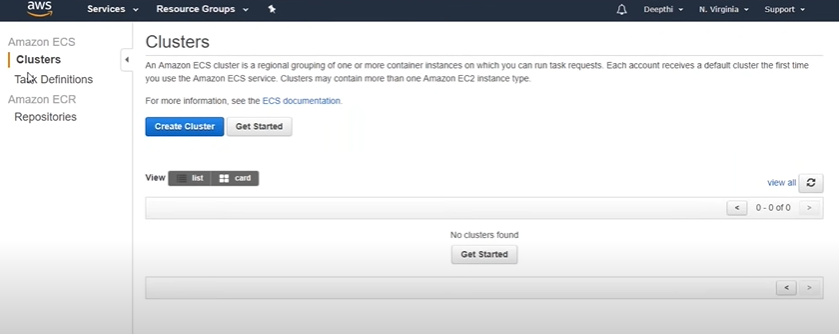
| Pros | Cons |
| 1.You can use Docker for quick deployment without much know-how | 1.The cost of use cannot be easily predicted before you are done with its usage |
| 2.No need for the allocation of an experienced and dedicated DevOps team | 2.Software-as-a-Service (SaaS) related applications and microservice architectures are not easy to implement |
| 3.There is extreme ease of use as you can just set and forget about the compute resources | 3.Not enough control at the later stages of running a web application |
2)Google Cloud Run
With Cloud Run, Google promises a system wherein the time taken for an application to go from container to production is a few seconds. Primarily, the Cloud Run containerization mechanism provides users with the option to deploy and run request-serving containers. Additionally, there is room to run small jobs as well as full-fledged applications on a managed, end-to-end serverless platform. With a simple pricing model, this service integrates seamlessly with the Google Cloud Platform's various services and the Artifact Registry.
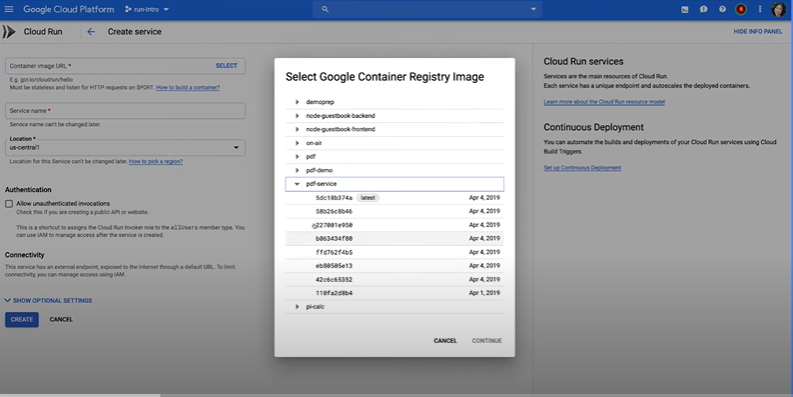
| Pros | Cons |
| 1.Google actually delivers on its promise of container to production in seconds | 1.Certain essential events from Google Functions cannot be called |
| 2.Each service is implemented by a Docker image unifying the developer experience | 2.Applications with background tasks cannot be run |
| 3.Serverless execution can easily scale with the increase in server requests | 3.A handful of architectures may lead to an increase in complexity in understanding |
3)Azure Container Instances
Azure Container Instances work perfectly for running web applications in isolated containers, by taking care of all the necessary orchestration beforehand. It works in concert with all other Azure services when required in addition to the Azure container registry. It allows for flexible client-side tooling and with the use of the Azure platform, users can configure and manage several workloads in a stable and simple manner. As the data is highly compressed, it is easier to run multiple workloads simultaneously.
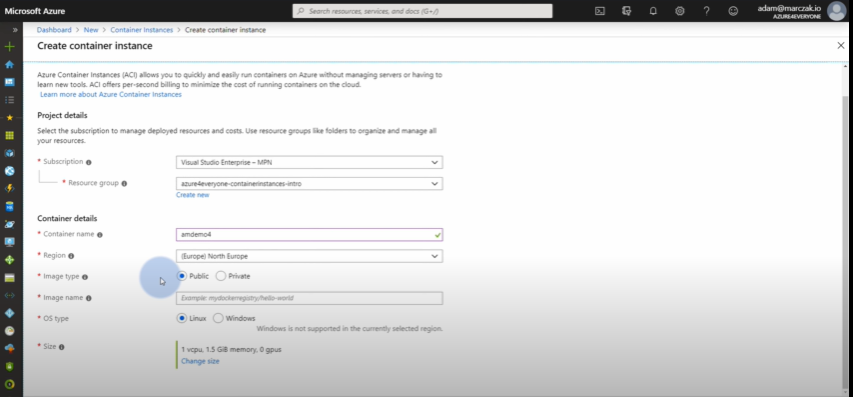
| Pros | Cons |
| 1.The storage interface and a storage object can be availed from Microsoft Azure | 1.There is little to no compatibility and support for operating with certain other environments such as the Linux OS |
| 2.A dashboard provides easy and ready access for the user to various storage objects | 2.The all-encompassing container strategy is too scattered for small business setups |
| 3.In a Microsoft environment, the scalability and stability factors are always on point | 3.You need to connect to Azure environments to manage all the clusters better |
4)Oracle Application Container Cloud Service
A Docker container-run application can be deployed using the Oracle Container Cloud Service. All types of Oracle Developer Cloud Services are made available when you deploy your application. The Oracle Cloud Stack can help even novices deploy an application and configure the database in just a single step. The user's application communicates with the Oracle Messaging Cloud Service through its REST API, negating the need for any special configuration for messaging services.
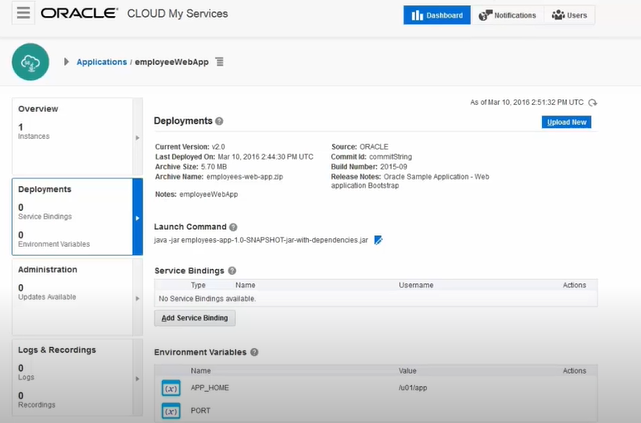
| Pros | Cons |
| 1.Highly intuitive dashboard that enables full visibility and control over monitoring and error handling efforts | 1.There are no configurable timeouts in each connection that is created |
| 2.Ample availability of adapters for high productivity across a large number of target systems | 2.If an error occurs there is no mechanism that automatically retries the ongoing iteration that caused the error |
| 3.There are several seeded integrations with a wide variety of communication platforms | 3.The lack of one-click migration means that code edits take time |
5)SUSE CaaS Platform
The SUSE platform is a slightly lesser-known containerization solution that helps users to set up a foundation for overseeing the automated lifecycle management of web applications. Operators using SUSE can scale and update the container clusters using any existing Linux skill. All the right tools and services are provided for the integration of all your development processes for cloud-native delivery.
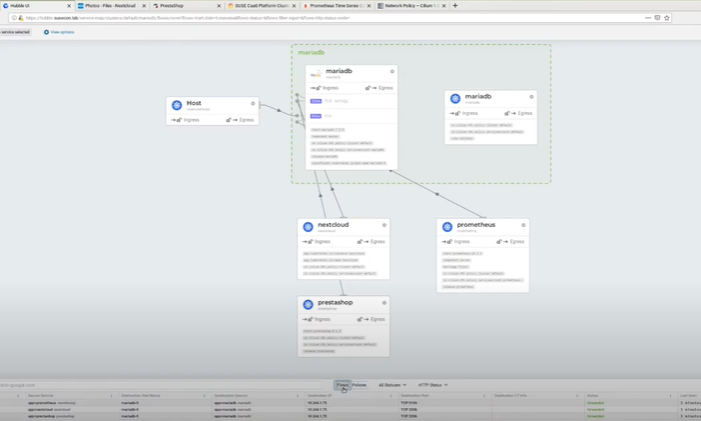
| Pros | Cons |
| 1.It helps create flexible applications that can be plugged in with several third-party services | 1.Mapping of cluster IDs is haphazard |
| 2.Resources are not consumed continually without proper permission prompts throughout | 2.Security considerations are minimal leaving a high margin for risk |
| 3.There is absolute ease in the installation and migration of clusters right from the web browser |
ALSO READ: Application Containerization Vs Virtualization: How Are They Different?
CaaS Is Becoming A Staple Of The Software Development Paradigm
There is a reason why many business experts recommend containers. Containers provide much more benefits than any drawbacks they might have. It is an obvious choice in the coding world due to its operational simplicity, resource friendliness, agility, and portability. To leverage DevOps expertise to maximize the potential of your CaaS setup, you can book a free consultation with us today.



