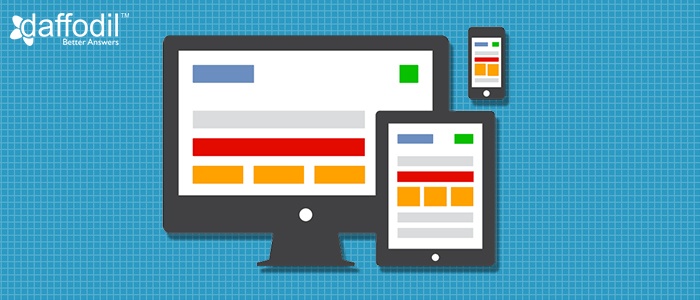
Success in business today requires real-time, mobile access to business opportunities. In the mobile first era, businesses having presence on mobile could improve the brand value, as their services/solutions reach the audience faster. While mobile compatible websites were and are the heart of search engines, mobile apps are certainly opening ways for convenient service access.
Owing to the advantages that mobile apps bring in, businesses are leveraging towards it in order to make their presence more fruitful. And this need has ended up with the idea of converting web apps into mobile apps.
Having a mobile version of a web app sounds simple but definitely, it ain’t so. While we, at Daffodil deal with such scenarios for our clients, we understand that the entire process demands a strategy for successful execution. With our experience, we have come up with 5 things that every business needs to take care of, if they are going to have a mobile app for their web app.
1. Examine the existing website/web app
To start off with the idea of converting a web app into a native app, it is important to analyze the existing web experience. Doing this will give a picture of what is working and what is not, so that further course of action can be designed and defined accordingly.
Say, your brand is a chain retailer of trending apparels and accessories. The website exhibits the latest collection to the users and now you wish to have an app corresponding to that website. But, what exactly will the app do? Will it showcase the collection to users (just like the website does), or you wish to add the functionality to buy the items from the app. Will your native mobile app render the same things as your website do or will it be an extension to it.
CASE I: Clothing and accessory retailers like Zara or HNM exhibit their latest collection on their website and native mobile apps (for Android and iOS). However, there is no difference in the experience that they offer through different platforms. This manifests that their aim behind having a mobile app, alongside a website is to have presence on mobile so that users can conveniently access what they have in store for them.
CASE II: Coffeehouse chain, Starbucks make the most of its app to personalize user experience. While their website keep the users informed about menu, store locations, menu, and other card related activities, their app offer users new ways to interact with the brand. Easy payments with the app, offers, orders, rewards are a few of them.
Such type of evaluation is essential before you commence for the web to mobile app conversion project. Knowing the app requirements clearly will not only boost the mobile app development cycle but will also prove to be cost-efficient when you step into the development phase.
2. A demographic study is important
The pre-eminent reason why companies/brands opt for an app, along with a website is to invite potential users that they might be missing due to absence on mobile. With this, understanding the platforms and devices that the users prefer is also a point of significance.
You can use Google Analytics or related tools to figure out the type of audience and device for your app. For example, if a major chunk of audience use your website from Android devices, then it is a good idea to give priority to Android app development. Such insights can help you to choose the right platform for your app and will reach the right kind of audience.
3. Consider usage scenarios of app
When you switch from a web app to a mobile app, it’s not just the device which is different. Even though the same user is using the website and the app, possibly, they use it at different location or time. Take example of the taxi booking service. The user can book a taxi on his desktop and can access all important features, functionalities through the web app. But, will that user prefer accessing the desktop when on mid-way from work to home. Of course not!
This is just an instance explaining how usage scenarios end up with requirement of offering mobile services to users. And when we give so much preference to what, when, and why, it is important to give attention of other UX factors as well. Let’s say, your app is likely to be used in areas where there is poor network or WiFi connectivity. In such scenarios, you have to ensure that the app get launched and is functional under rigid scenarios. When it comes to usability, it is essential to blend the app UX with human psychology.
4. Mapping web functionality with app
Up till now, you must be clear with the limitations of web app that drives you to have a native app for the same. In the next step, which outlines the functionality of the native app, you need to utilize the constraints of web in mobile. This concludes that you don’t need to clone the web functionality in your mobile app.
Analyze what can enhance the user experience against the web and make a list of features that the native application must have. It is advised to keep the app size small and precise in functionality.
The app features could be the enhanced version of those on web as the mobile app will take advantage of the device hardware like camera, GPS, contacts, notifications etc. But if your app doesn't require using them, it’s not necessary to add them in the native app.
Make a choice between hybrid and native app
Depending upon the type of content that your app will have, you can choose between the two app development models, i.e. hybrid and native. To simplify the decision making, consider these simple criterias:
- If your app has got static content, go for a hybrid app. Take example of various news websites like Medium, Bloomberg. They are rich in static content and thus websites like this can be converted into a hybrid app that makes use of HTML, CSS, and Javascript for mobile app development.
ALSO READ: Benefits of Hybrid App Development
- If your content is dynamic, then having a native app corresponding to your web app is a great idea. Web apps that continuously fetch data from other websites, travel and flight booking etc. should be converted from web app to a native mobile app. These apps make use of dedicated programming languages for each platform (like Java/kotlin for Android or Objective C/Swift for iOS).
Compared to hybrid app development, native app takes high time and cost for development, which is justified, owing to the functionality, programming, APIs, server side changes, and other complexed factors involved.
Ready for Web to Mobile App Transformation?
Converting your web app into native app should be a strategic move. Thorough analysis, planning, and development are the key elements of a successful business migration from web to mobile.
However, in this complex process, there could be new ideas popping up in between, which could demand changes in the app development cycle. Therefore, when outsourcing your project or starting off with in-house team, make it a point that Agile methodology is used for mobile app development.
Also, no matter if your project is small or large scale, it is always the right idea to go with professionals in the industry. Choosing a professional app development firm over a freelancer has got a number of benefits that can make the entire conversion cycle smooth and efficient.




