-2.jpg?width=700&name=blog%20banner%20(3)-2.jpg)
Today, we are at a point in the software delivery paradigm where most IT enterprises have implemented DevOps in their workflow in some way, shape, or form. DevOps teams are guided by various operating principles, the most prominent of which are Continuous Integration (CI) and Continuous Delivery (CD), or CI/CD.
DevOps involves the application delivery team implementing code changes as frequently and reliably as possible. CI/CD enables DevOps teams to deliver robust applications by carrying out code changes more rapidly and with fewer bugs. Right from the development of new code to its deployment, primary change-making processes are automated.
What Is The CI/CD Pipeline?
Software development teams rely on a DevOps CI/CD pipeline to automate the software delivery process. Code building, running tests, and the safe deployment of the various iterative versions of the application take place in this pipeline.
A question that may arise in someone learning about DevOps concepts from a learning standpoint would be: Why is CI/CD referred to as a pipeline?
In the DevOps lexicon, any set of automated processes or tools that enable collaboration among developers on code building and deployment to a production environment is referred to as a pipeline.
The pipeline includes processes such as build automation a.k.a continuous integration, automation testing, validation, and reporting. Additionally, there might be a few 'gateways' in the pipeline, where there is a need for human intervention or manual processing.
What Is Continuous Integration?
Continuous Integration is the process of integrating frequent code changes into the existing shared source code repository. These changes are implemented using the 'commit' command, after which, the conflicts between different developers' code changes are swiftly determined and solved.
Developers collaborating on the same software project in the DevOps CI/CD pipeline merge code changes in the central repository several times a day. An automated build-and-test sequence is triggered and the developers receive feedback to make the required changes.
ALSO READ: A CTO's Guide to DevOps and its Services
What Is Continuous Delivery?
Continuous Delivery carries out the required processes to make the primary branch of the code repository ready for release. Without leaving any scope of failure, the latest version of the application source code can be released with just the push of a button.
In the case of continuous delivery, the pre-production environment is calibrated to resemble the functionality of the production environment to the smallest detail. Every error-prone variable is identified beforehand so that possibilities of failure during the release cycle are eradicated.
| Continuous Integration | Continuous Delivery |
| Code changes are integrated into the codebase. | Following code integration, application changes are pushed to the production environment. |
| The goal is to rapidly identify and resolve code change conflicts. | The goal is to have the codebase ready for deployment. |
| Automation is implemented to detect problems in the codebase. | Automation is implemented to speed up the release of code. |
| Less complex than CD and more cost-effective. | More complex and costlier than CI. |
| Its benefits are aimed more at the developers. | Its benefits are enjoyed by the business users. |
Continuous Integration In The Build Pipeline
With CI, you can identify and address code conflicts early on in the software development build pipeline. This saves time in the development of the application and the scope of failure is reduced drastically. The main aim of using CI is to reduce the time spent in 'integration hell' where code changes are disjointed and have to be manually sorted out.
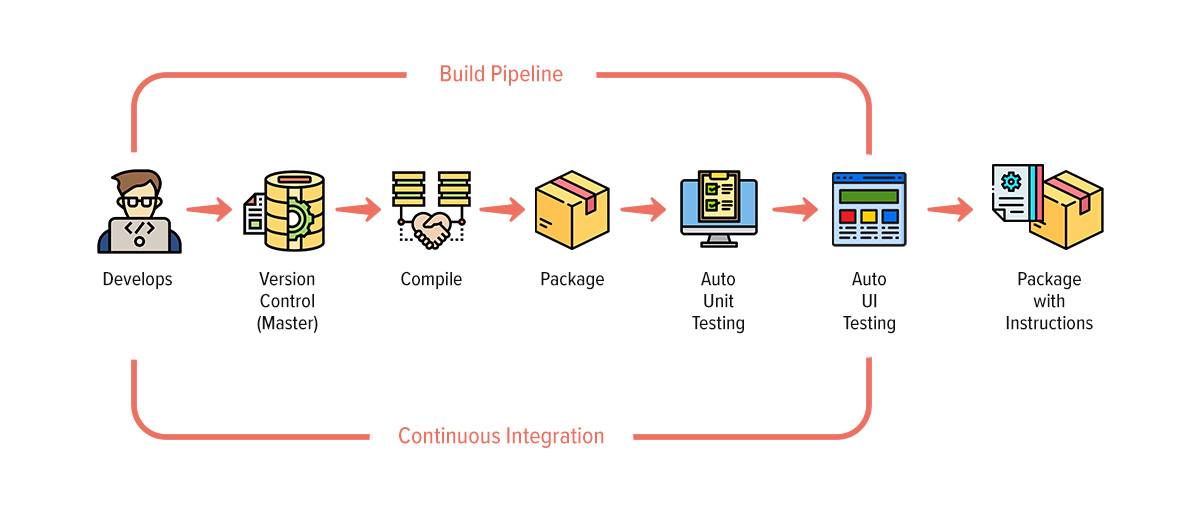
Developer collaboration in the code's build phase is a highly tedious process without the automation tools or best practices governed by DevOps. There are certain supporting domains of CI that make it so viable, and they are:
1)Version Control
Source control version management is the most essential pillar of the continuous integration set of philosophies. When multiple developers work with the same application on the same codebase, there tend to be several editing conflicts that need to be communicated and resolved continuously.
2)Testing Automation
Software development projects consist of a secondary codebase in addition to the primary one, and that is referred to as the test suite. The test suite runs test cases on various functions defined in the primary codebase to ensure that they are bug-free and run smoothly without leading to failure.
Developers would configure the test suite during development but this validation process can also be automated in the CI build pipeline. User-specified functions in the application are identified during pre-production and test cases are triggered for them automatically.
3)Build Automation
The current release version of the software is rolled out to end-users through builds. This is done by snapshotting the release version and distributing it through a series of networks that branch out of the build pipeline. The version control system provides a toolkit containing automatic triggers that help streamline the build process and automate it.
4)Trunk-based Development
Trunk-based development is just another version control management best practice in the CI build pipeline. The core trunk or primary code of the codebase is merged with frequent but smaller updates made by various collaborating developers. By leveraging trunk-based development, software development teams can iterate quickly and implement changes in the main code.
ALSO READ: CI/CD Pipeline Implementation: 6 Major Challenges and Proven Solutions
Continuous Delivery In The Release Pipeline
All the manual, as well as automated steps, enable users to access a secure and reliable version of the delivered software comprising the release pipeline. Continuous delivery principles ensure that the changes are implemented in the software before release all the way through to the production environment.
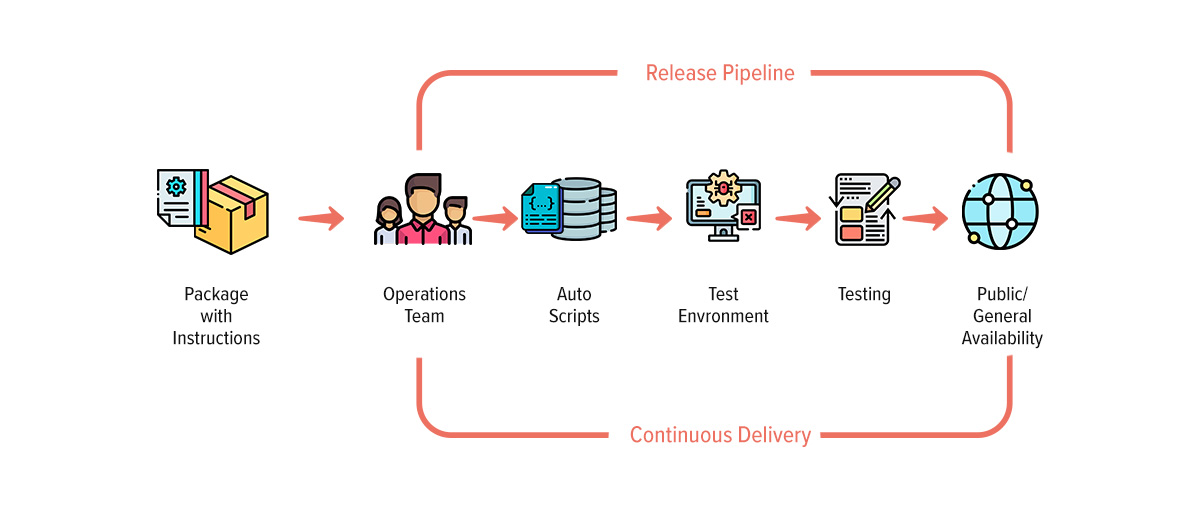
The end-to-end strategy that incorporates the CD release pipeline consists of the following stages:
1)Component Phase: In this phase of CD, the release pipeline builds distributable and testable components of the software product. The main components are code reviews, unit tests, and static code analysis. While the first two components are explained above and are fairly self-explanatory, static code analysis refers to detecting bugs in the code without executing it.
2)Subsystem Phase: Subsystems are the smallest deployable and runnable units of code that are loosely coupled to promote flexibility. Subsystems can be validated against customer use cases without the need for support tools, while components do not allow this. Functional, performance and security tests help certify that a particular subsystem is bug-free.
3)System Phase: Loosely coupled subsystems are assembled together to form a system once the functional, performance and security expectations are met. This phase consists of planned releases which are rolled out with standard changes following a proper audit trail for all processes.
4)Production Phase: In the production phase of the release pipeline, the various components of code that have gone through phases of testing are handed over for an approval process. The finished code, having gone through tests and approvals, gets finally deployed onto a live or production server. For managing workloads, sometimes server stages are duplicated or cloned before the software product is released.
ALSO READ: A DevSecOps Checklist to Secure DevOps Pipeline
CI/CD Helps Enable Faster Release For High-Quality Software Products
If you want a faster time-to-market, reduced risk, higher quality of code, and fast bug fixes in your software development strategies, you need to implement DevOps CI/CD principles and practices. These DevOps principles allow for better collaboration and communication among the developers and enable them to innovate more over the software product through automation.
You can explore Daffodil's DevOps services by clicking on the banner below and optimize your IT operations, products, and systems. To start your journey towards automated development workflows, you can book a free consultation with us today.




