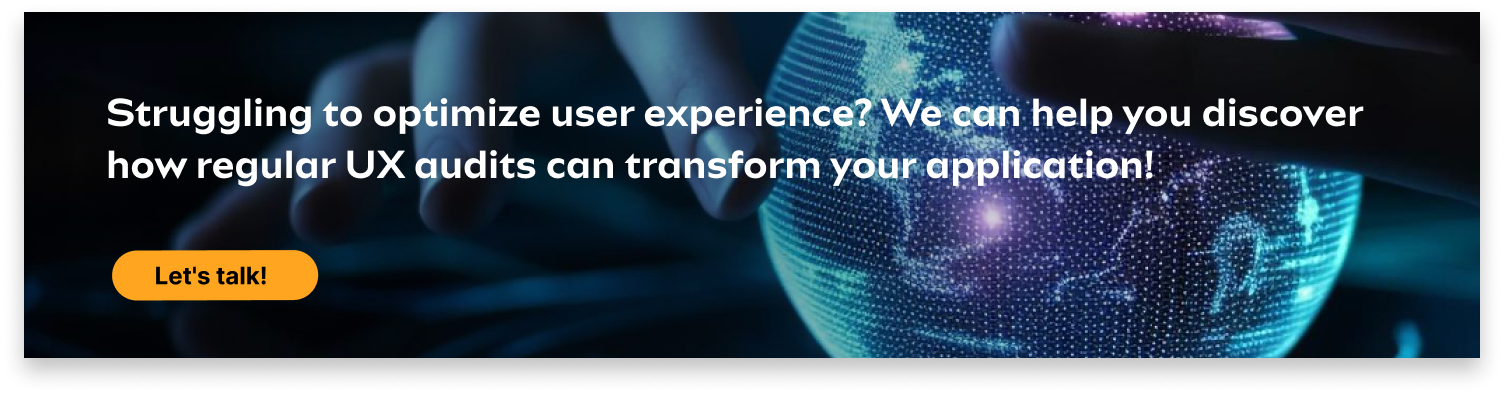.webp?width=2917&height=1250&name=Why%20every%20application%20needs%20a%20regular%20UX%20audit%20copy%20(1).webp)
Ensuring a user-friendly experience is essential nowadays; it's not a choice anymore. But how can you make sure that your app provides the best experience for your users? This is where a UX audit comes into play.
Think of them as a routine check-up for your app as they identify the pain points, usability difficulties & opportunities for improvement to make sure that your app stays in line with user preferences and market trends. Whether you aim to increase user engagement, minimize churn or generate better conversions - a well-executed UX audit can be the difference between a successful app and one that fails.
Let us have a look at the importance of conducting UX audits and how they can uncover your application's potential.
Why Regular UX Audits Are Essential?
1) User Expectations Are Evolving
User behavior & expectations are constantly shaped by new trends and technologies. Features like personalized recommendations, voice navigation, and instantaneous responses are becoming the norm. Users now demand seamless and intuitive experiences that not only meet but anticipate their needs.
Failing to adapt to these changes can lead to user frustration, decreased loyalty, and lost market share. Businesses must remain agile, adopting UX audits as a proactive measure to refine their products, incorporate emerging trends, and stay relevant in an ever-evolving market. For example, the growing adoption of dark mode preferences shows how adapting to user desires can positively impact engagement.
2) Improved User Retention & Engagement
A smooth and enjoyable experience significantly impacts user retention and engagement. Businesses can foster longer sessions and higher repeat visits by addressing usability issues and creating a frictionless journey.
Consider apps like Spotify & Netflix which prioritize user experience through personalized interfaces and intuitive navigation. Their ability to understand and cater to user behavior drives loyalty to prove how critical user-centric design is to sustaining engagement.
3) Enhanced Conversion Rates
An optimized UX has a direct impact on conversion rates to turn casual visitors into loyal customers. Clear call-to-action (CTA) buttons, fast load times, and intuitive checkout flows are just a few elements that encourage users to take action.
A research by Forrester shows that a well-designed user interface can increase conversion rates by up to 200%, while a good UX design can boost conversion rates by 400%. A UX audit helps identify barriers such as confusing navigation or lengthy forms that may be preventing users from completing key actions like purchases, sign-ups, or downloads.
4) Identify Blind Spots in Your Design
Even the robust designs can have blind spots - subtle issues that affect usability & frustrate users. Common examples include:
- Poor Navigation Flow: Users struggling to locate key features or information.
- Unintuitive Features: Features that are difficult to understand or aren't in line with user expectations.
- Overlooked Accessibility: Lack of compatibility with assistive technologies or poor contrast ratios.
UX audit brings these issues to light through expert evaluation & real user feedback that enable businesses to address & resolve them before they escalate into bigger problems.
5) Stay Ahead of the Competition
In a competitive marketplace, standing still is not an option. A well-executed UX audit keeps businesses at the forefront of innovation, enabling them to:
- Understand and adapt to user needs faster than competitors.
- Leverage insights to deliver cutting-edge features and experiences.
- Differentiate themselves through unique and user-friendly designs.
For instance, brands such as Apple and Amazon are known for their relentless focus on user experience which consistently sets them apart. A UX audit ensures businesses can outperform competitors by identifying and leveraging new growth opportunities.
ALSO READ: Designing for the Subconscious: How UX Elements Shape User Perceptions?
What Are The Key Components of a UX Audit?

Let's explore the key components of a UX audit:
- Heuristic Analysis: A structured evaluation based on usability principles to identify design inconsistencies and usability flaws. This also includes assessing elements like clarity, error prevention, and feedback mechanisms.
- User Feedback: Collecting insights directly from users through surveys, interviews, or focus groups to understand their challenges, preferences, and overall satisfaction with the app.
- Usability Testing: Observing real users as they interact with the app to uncover friction points in navigation, task completion, or functionality. This often includes scenarios replicating actual use cases.
- Analytics Review: Analyzing user behavior data from tools like heatmaps, session recordings, and clickstream analytics to identify patterns in user interactions and potential bottlenecks.
- Accessibility Testing: Ensuring the app adheres to accessibility standards like WCAG to make it usable for people with disabilities including those using assistive technologies.
- Competitive Benchmarking: Comparing the app's performance and user experience with competitors to identify gaps and opportunities for differentiation.
ALSO READ: The Ultimate UI/UX Checklist: Essentials Every CXO Should Know
When Should You Consider a UX Audit for Your Application?
1) Declining User Engagement Metrics
A drop in app usage, high bounce rates, or low session durations are strong indicators that users are no longer finding value or satisfaction in your application. When users leave quickly or don’t engage with key features, it’s a sign that something isn’t clicking with the user experience.
When app usage decreases or users quickly leave your application without engaging with features and staying for periods indicates that users may not be satisfied or find value in your app anymore.
Key metrics to watch include:
- Bounce Rate: If a user leaves the app after visiting only one screen or page.
- Session Duration: If users spend less time in the app, it might mean they're struggling to find the content or features they need.
- Daily/ Monthly Active Users (DAU/ MAU): A drop in active users may point to a decline in interest or usability challenges.
These trends can signal frustration or a lack of intuitive design that a UX audit service can help uncover and resolve.
2) Negative User Feedback
When users repeatedly report issues with usability, functionality, or design, it’s crucial to listen carefully to their feedback. Accumulating complaints can indicate persistent UX issues that are hindering the user experience.
Some common issues highlighted by users include:
- Difficulty navigating desired features.
- A confusing interface that doesn’t align with their expectations.
- Slow load times or errors in-app functionality.
User reviews, feedback surveys, and direct comments on social media can serve as valuable data for identifying areas of the app that need improvement. A UX audit can validate these complaints and suggest targeted improvements.
3) Increased Customer Support Requests
A rise in customer support tickets or queries is often a red flag that users are encountering issues they can’t resolve on their own. Frequent requests for help especially related to app navigation, feature usage, or error handling - may signal underlying UX issues that require immediate attention.
For example, if users consistently ask how to use a feature or report bugs with navigation, it’s likely that the design is not intuitive enough, or critical information is not being presented clearly. A UX audit can diagnose these friction points and streamline the app experience, reducing the strain on customer support teams and improving user satisfaction.
4) Low Conversion Rates Despite High Traffic
A high volume of traffic to your app, paired with low conversion rates, points to a significant mismatch between user intent and the app experience. Users may be entering the app but are not taking the desired actions due to poor design, unclear CTAs, or a complex user journey.
In these cases, users may be dropping off at critical moments—during checkout, registration, or other conversion-focused tasks. A UX audit helps identify potential barriers such as:
- Confusing or unintuitive calls-to-action (CTAs).
- Lengthy or complex forms that frustrate users.
- Poor visual hierarchy or unclear instructions during the conversion process.
ALSO READ: The Empathetic Algorithm: AI's Emerging Role in Emotional UX
What is the Process of Conducting a UX Audit?
- Setting Objectives: The first step in a UX audit is defining the objectives as these should align with your business goals and target improvements such as enhancing usability, boosting user engagement or increasing conversion rates. Setting clear goals ensures the audit focuses on solving the most critical issues.
- Analyzing User Data: Quantitative & qualitative data are collected to understand user behavior in this stage. Quantitative data such as bounce rates, session duration, and heatmaps show how users interact with the app. Complementing this with qualitative data through surveys, interviews, and user testing gives deeper insights into user frustrations, desires, and expectations. Combining both types of data reveals patterns that inform design decisions and identifies areas where users struggle.
- Testing & Feedback: Usability testing and direct user feedback provide real-world insights into how users engage with the app. During usability tests, users complete tasks while being observed to reveal friction points & areas of confusion. Collecting feedback through surveys or user interviews helps validate findings and provides a clearer picture of user frustrations. Direct input from users can uncover issues that data alone might miss such as a lack of clarity in instructions or intuitive navigation.
- Identifying Actionable Insights: After gathering data & user feedback, the next step is identifying actionable insights. This involves pinpointing key issues that hinder user experience such as confusing navigation, slow loading times, or unclear calls to action. Prioritize these problems based on their impact on user satisfaction and business goals. For instance, issues affecting user engagement or conversion rates should be addressed first. Creating a roadmap of changes helps ensure that the critical problems are fixed first and that the improvements align with the app’s overall objectives.
- Implementing Changes & Monitoring Results: After identifying actionable insights, implement the recommended changes to address the UX issues. Focus on improving the user journey, whether through simplified navigation, clearer CTAs, or faster load times. Once changes are made, monitor the results to measure their effectiveness. Continuously track user behavior, conversion rates, and feedback to ensure the improvements have the desired impact. UX design is an iterative process, so regular testing and refinement ensure that the app evolves based on user needs and emerging trends, keeping the experience fresh and relevant.
How Regular UX Audits Benefit Long-term Success?
- Sustained User Loyalty: Ongoing improvements based on regular UX audits help build trust and foster lasting relationships with users. As businesses continue to refine their app’s usability and design, they show users that their needs and feedback are valued. This continual improvement cycle enhances the overall user experience, creating an emotional connection with the product. A positive & evolving user experience encourages users to return and engage more frequently leading to sustained user loyalty. Loyal users are more likely to recommend the app, share feedback, and become long-term customers which drives business growth.
- Cost-Efficiency: Addressing issues early through regular audits prevents the need for larger and more expensive redesigns or fixes down the road. When UX issues are identified early on - whether it's a confusing navigation flow, broken links, or usability roadblocks - they can be corrected at a fraction of the cost compared to waiting for these problems to escalate. Early detection and correction of small issues save resources and time that would otherwise be spent on more significant and high-cost overhauls. This proactive approach ensures cost-efficiency which minimizes disruptions & ensures that development efforts focus on continuous improvement rather than crisis management.
- Adaptability: Regular UX audits ensure that your app adapts to these changes and stays aligned with the needs of its users. As user behavior shifts, new technologies emerge, and competitors innovate, it is important to continuously assess how your app is performing. UX audits help identify areas where the user experience may be falling behind, allowing you to adapt your design, functionality, or features to meet current demands. This process ensures your app remains flexible and capable of responding to market dynamics to keep your business competitive & user-centric.
- Early Detection of Issues: Regular audits help to identify & fix potential issues before they negatively impact users. By regularly reviewing the UX of your app, you can catch usability problems, technical bugs, or inefficiencies early. This early detection allows for quick action and prevents these issues from escalating into larger, more costly problems. Whether it’s improving the app’s responsiveness on new devices, adjusting to software updates, or optimizing features based on user feedback, frequent audits ensure that your app stays smooth & functional to reduce disruptions for users.
- Ongoing Competitive Advantage: Businesses that continuously optimize their user experience are better positioned to outperform competitors. Regular UX audits help you stay ahead of market shifts & technological advances by providing actionable insights into how your app compares to competitors. With audits guiding ongoing improvements, businesses can consistently deliver a more innovative and efficient product.
- Better Decision-Making & Strategy Alignment: Regular audits provide a clear understanding of what’s working and what’s not which is essential for making informed business & design decisions. This data-driven approach allows you to make strategic adjustments based on actual user feedback and performance metrics rather than assumptions. UX audits also help ensure that any new feature or update aligns with the overall business strategy to ensure that changes are not only user-friendly but also serve broader organizational goals.
Final Thoughts
Regular UX audits are important for optimizing your application & improving user satisfaction. They help identify usability issues before they escalate to ensure a seamless user experience. By prioritizing these audits, you can adapt to evolving user needs and also foster a culture of continuous improvement within your organization.
This proactive strategy boosts user engagement and loyalty, giving your application a competitive edge. Do not wait for challenges to surface - adopt UX audits as a routine practice and transform your application into a trusted and user-friendly solution.
If you’re facing challenges in optimizing user experience and app performance, let us help you with our comprehensive UX audit services - schedule a no-obligation UX audit consultation with us today!