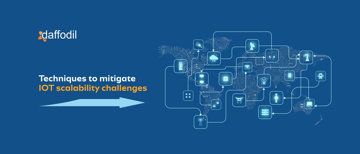.webp?width=2917&height=1250&name=GCP%20to%20AWS%20(1).webp)
AWS and GCP are two of the popular public cloud platforms. Although GCP gained momentum recently, AWS remains the dominant player in this market. Data is the backbone of all successful app deployments, analytics workflows, and machine learning practices. While migrating data between the clouds, you first need to understand the location where you will move the data for various use cases, the variety of data you are moving, and the available resources.
AWS provides multiple services and partner tools for migrating your data sets, including files, databases, machine images, block volumes, and tape backups.
In this blog, we will discuss reasons to make a move from GCP to AWS and how?
Things to Keep in Mind: Transition from GCP to AWS
Cloud transition can bring challenges related to vendor lock-in, which is quite common when the company workflows and IT operations are restricted to a single cloud service provider or CSP's features and services. For example, when a company creates its operations with the use of AWS RDS, changing it with Google Cloud or MS Azure analogs would become a challenging task.
You must construct your infrastructure in the form of code using Terraform and Kubernetes. Also, try your best to make use of 3rd party tools for escaping vendor lock-in. These are some of the best practices to migrate from GCP to AWS:
- Evaluate your application portfolio, find the workloads subject to migration, and prioritize by business need.
- Design your AWS architecture and interconnect your new resources and services. You should migrate any data or databases.
- Test the application to validate the performance. Adjust and optimize as required.
- Once optimized, redirect live traffic to AWS and start using it in production use. Always have rollback if any problem arises.
Why Migrate from GCP to AWS?
Delve into numerous reasons that could drive your interest in moving from GCP to AWS.
1. Service Portfolio and Maturity
AWS:
WIth over 200 services, AWS provides a mature and extensive catalog covering computing, storage, databases, machine learning, and more.
AWS has been in operation since 2006, allowing it to accumulate a wealth of experience and refine its services over time.
GCP:
GCP offers a robust set of services but may be perceived as having fewer specialized offerings compared to AWS.
Notable strengths include BigQuery for analytics, but some niche areas might have fewer dedicated services.
2. Global Presence
AWS:
Operating in 102 Availability Zones across 32 geographic regions globally, with announced plans for 15 more Availability Zones and 5 more AWS Regions in Canada, Germany, Malaysia, New Zealand, and Thailand, AWS ensures a broad and distributed infrastructure.
The extensive global footprint enhances performance and reduces latency for users across the world.
GCP:
GCP, while expanding rapidly, may have a comparatively smaller number of regions and availability zones.
The geographical coverage might impact latency, particularly for users in regions where GCP has fewer data centers.
3. Market Share and Adoption
AWS:
In 2023, Amazon Web Services (AWS) had a market share of 34%, while Google Cloud Platform (GCP) had a market share of 10%.
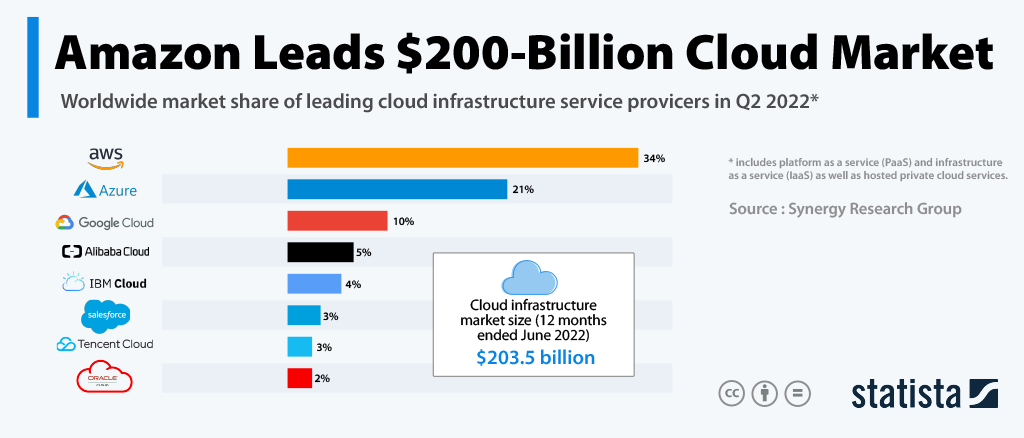
Dominating the cloud market, AWS is the preferred choice for a vast number of enterprises globally which means it has a broader user community, extensive case studies, and a wealth of third-party integrations.
GCP:
GCP is gaining traction, especially in industries like data analytics and machine learning.
While the user base is growing, it might not match the scale and diversity of AWS's adoption across various sectors.
4. Ecosystem and Integrations
AWS:
With an expansive partner ecosystem, AWS supports a wide range of third-party integrations.
The mature ecosystem enhances flexibility, allowing seamless integration with various tools and services.
GCP:
While GCP's partner network is evolving, it might not match the maturity and breadth of AWS's ecosystem.
Integration with Google Workspace and other Google services is strong, but third-party options might be comparatively fewer.
5. Hybrid Cloud Capabilities
AWS:
AWS Outposts provides a mature solution for hybrid cloud deployments, integrating seamlessly with on-premises infrastructure.
The well-established hybrid cloud strategy offers flexibility for organizations with diverse infrastructure needs.
GCP:
Anthos is GCP's hybrid and multi-cloud solution, but it might be considered less mature compared to AWS Outposts.
Ongoing development is aimed at enhancing hybrid cloud capabilities.
6. Cost Management and Flexibility
AWS:
AWS provides a variety of pricing models, including on-demand, reserved instances, and spot instances.
Tools like AWS Cost Explorer and AWS Budgets offer granular insights and control over costs.
GCP:
Competitive pricing with sustained use discounts, but the granularity might be perceived as slightly less than AWS.
Cost management tools help optimize expenses, but the depth of granularity may vary for certain use cases.

7. Machine Learning and AI
AWS:
A leader in the AI and machine learning space, AWS offers a comprehensive suite of services like SageMaker, Rekognition, and Comprehend.
The emphasis on both pre-trained models and tools for custom model building positions AWS as a go-to platform for advanced machine learning needs.
GCP:
Recognized for its strength in machine learning, particularly with TensorFlow.
Services like AutoML and AI Platform cater to model deployment, but the range and depth of advanced services might be perceived as slightly fewer than AWS.
These factors make AWS a compelling choice for enterprises with complex and varied cloud computing requirements. However, organizations should carefully weigh their specific needs and preferences to determine the most suitable cloud platform for their unique use cases.
What are the Steps to Migrate from GCP to AWS?
Cloud migration is a complex process that requires careful planning, execution, and validation. Here's a detailed and elaborative guide on the steps to migrate from GCP to AWS:
1) Detailed Assessment and Planning
Inventory Analysis: Create a comprehensive inventory of all GCP resources, including virtual machines, databases, storage, and network configurations. Identify dependencies between resources and applications.
Performance Metrics: Gather detailed performance metrics of current GCP workloads to set benchmarks for comparison after migration.
Application Profiling: Profile each application to understand its architecture, dependencies, and resource utilization.
Cost Analysis: Conduct a detailed cost analysis of GCP usage to estimate the potential costs and savings on AWS.
2. Team Formation and Training
Cross-Functional Team: Build a multidisciplinary team including cloud architects, network specialists, security experts, and project managers.
Training and Skill Development: Provide training to team members on AWS services, tools, and best practices.
3. Set Up AWS Environment
Account and Identity Management: Create AWS accounts and configure identity and access management (IAM) roles and policies.
Networking Infrastructure: Design and set up Virtual Private Clouds (VPCs) in AWS that mirror GCP networking configurations.
Migration Hub Setup: Use AWS Migration Hub to track and manage the migration process centrally.
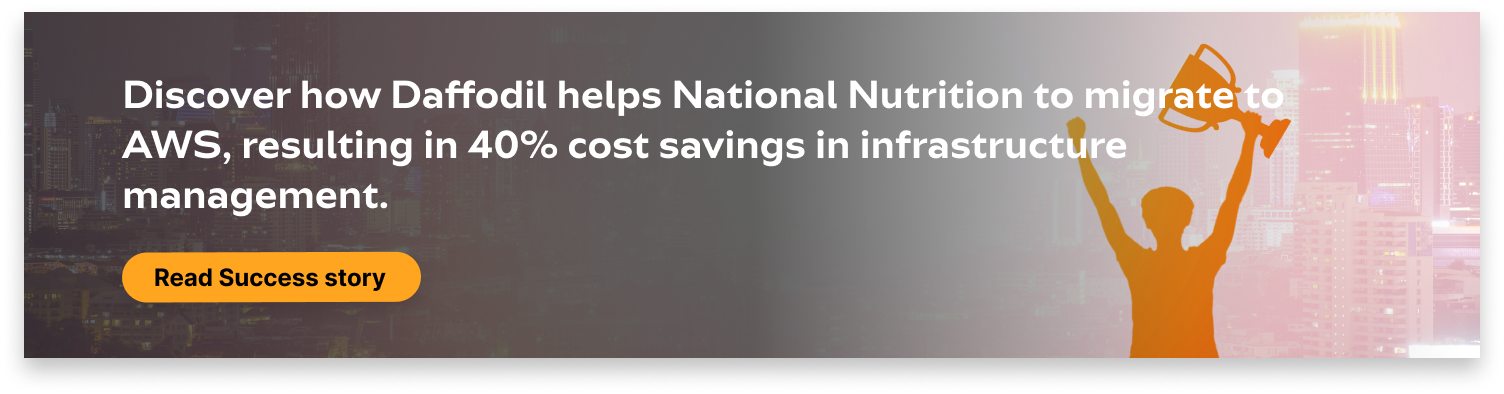
4. Data Migration
Select Migration Tools: Choose appropriate AWS data migration services based on the type and volume of data (e.g., AWS DataSync, AWS Database Migration Service).
Data Validation:
Develop validation scripts to ensure data integrity post-migration.
5. Application Migration
Migration Strategy: Decide on the appropriate migration strategy for each application: rehost, refactor, rearchitect, or rebuild.
Leverage AWS Tools: Utilize AWS Server Migration Service (SMS) for rehosting VMs and services like AWS Lambda for serverless applications.
6. Network Migration
Connectivity Setup: Establish connectivity between on-premises infrastructure and AWS using AWS Direct Connect or VPN.
Security Group and Network ACL Configuration: Configure security groups and network ACLs in AWS based on the security policies defined during the assessment phase.
7. Security and Compliance
IAM and Access Control: Implement IAM roles and permissions in AWS based on the access controls defined in GCP. Regularly audit and update access policies as needed.
Security Scanning and Auditing: Conduct security scans and audits using AWS tools such as AWS Config and AWS Security Hub. Ensure compliance with AWS security standards and regulations.
8. Testing
Integration Testing: Perform integration testing in AWS to ensure that interconnected applications function as expected.
Performance Testing: Conduct performance testing to identify and address any performance gaps.
9. Cutover and Go-Live
Cutover Plan: Develop a detailed cutover plan with defined rollback procedures and communication channels.
Real-Time Monitoring: Monitor the migration in real-time leveraging AWS CloudWatch, addressing any issues promptly.
10. Post-Migration Validation
Data and Application Validation: Verify that data and applications are fully functional in the AWS environment.
Optimization: Optimize AWS resources for cost efficiency and performance.
Essential Tools for GCP to AWS Migration
Terraform: Terraform handles each and everything well. Right from integration to load balancing and also the construction of network resources. It becomes effortless to construct a DNS record stored in GCP, which will handle all web services at AWS.
Well, every cloud platform possesses its confirmation manager (AWS Cloud Formation, Google Cloud Deployment Manager, or Heat Orchestration Templates for OpenStack). Terraform is above all of this in terms of efficiency and is also easy to use as a cloud-agnostic configuration orchestration tool that smoothly works across different cloud ecosystems.
Ansible: It is one of the most popular tools for carrying out cloud migration due to its sheer simplicity and high efficiency. It can be efficiently run from any Unix machine and connect to almost any service through SSH. While following Ansible's best practices, your DevOps team can arrange the configuration base for a well-performing, lean, and efficient machine.
This helps your entire ecosystem to be able to run anytime, anywhere as long as the packages are updated while making use of the perfect handlers, ensuring zero downtime for every update. However, Ansible is not perfect. It is a push-based system, unlike the pull-based Salt, Puppet, or Chef. This is why Ansible is not right for auto-scaling.
ALSO READ: All About AWS Outposts and its Benefits
JumpCloud: A big cloud management problem at scale is the challenging user management, as every user account is to be provided with SSH access to the application. This is why you need to store and take care of a wide range of SSH keys. JumpCloud takes care of this by giving a hosted LDAP/Active Directory Service, hence approving the permission for spawning users in any database and on any container very quickly.
Docker And Kubernetes: These are two of the essential tools for your image registry's construction and functioning. The most important reason behind using them along with Terraform and Ansible is its ability to work smoothly irrespective of the underlying cloud infrastructure. Altering a few code lines helps in the process of rotating your images on either AWS, GCP, Azure, OpenStack, or any other infrastructure. Docker containers can get launched on any OS platform with Docker on it. This helps in expanding portability and decrease the operational overhead.
The configuration and container management ecosystem, also referred to as Kubernetes, was initially developed for GCP. Still, at present, it has been released in the form of an open-source tool. Kubernetes helps launch, operate, monitor, shut down, and restart all clusters, nodes, pods of containers, confirming good uptime and convenience for your cloud operations' scalability.
Elevating your Cloud Experience
In wrapping things up, making the switch from Google Cloud Platform to Amazon Web Services isn't just about changing servers—it's a strategic move that can give your business a serious boost. We've talked about why it's worth considering and walked through the practical steps involved, so you know what to expect.
At Daffodil, our AWS specialists are your go-to experts for smooth GCP to AWS cloud migrations. We know what it takes to make your move to AWS a success.
Our AWS consulting services cover everything needed for a hassle-free transition. Starting with assessing your cloud readiness, we then create a customized migration plan just for you. Even after the move, we stick around to optimize your AWS setup.
Whether you're new to AWS or looking to enhance your current setup, our specialists are here to simplify the process. We're not just about migration; we're your partners in getting the most out of AWS.