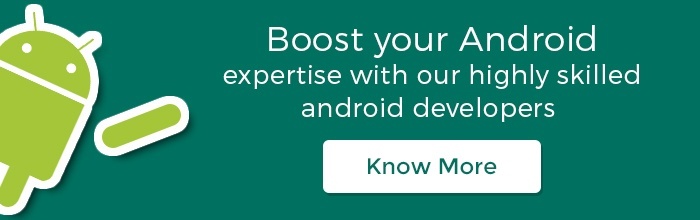As Google prepares one Marshmallow upgrade after the other, the company has announced that the next Android version will be the offspring of Chrome OS and Android merger. With such a magnanimous setting, Android N can only promise to be, possibly, one of the biggest development in mobile app.
With Alphabet restructuring, Google is moving ahead to combine its desktop-focused Chrome OS and the Android mobile OS. If we compare the both, Chrome OS is much more secure but a tad less flexible. With Android Marshmallow, Google has made progress on the security front with mandatory encryption and secure boot. With the upcoming Android N, to be announced at Google I/O, we can expect Google to make a move towards more laptop-type bigger screen devices powered by an advanced Android OS.
With Chrome preparing its swansong, Android N is certain to receive some of the most innovative features known (and unknown) to man. And it all starts with the nomenclature, be it Android Nougat or perhaps Android NY Cheesecake. The jesters in the Google community have also been talking about Android Nevermind, Android NotAgain and suchlike. But when we ask the Google Android team to reveal this mystery Hiroshi Lockheimer, SVP Google Android, only says “we’re ‘nut tellin’ you that!”

While Android Marshmallow focused on tightening the security hinges and making Android a corporate-suitable product, Android N will be a major change. Earlier this year, Google announced that the newer versions of Android will be free from unnecessary bloatware and Android N will the perfect platform to begin with.
Compared to Android Marshmallow, expect some bigger feature additions coming with Android N. While Marshmallow featured changes on the security and enterprise front, Android N will bring one of the biggest changes ever in Android OS.
In the past, Google has Android-running bigger screen devices, but Android just didn’t feel right. This move to merge the Chrome OS and Android OS in Android N is Sundar Pichai’s attempt to make an OS that can run on all form factors. The Android operating system already runs on smartwatches, TV, tablets, phones – and adding the laptops in this list could be Android’s biggest step yet.
We have, till date, seen two previews of Android N which has revealed many features to be rolled out in Android latest installment.
Multi-window
Android activities can be launched in split-screen modes on phones and tablets. You can also specify minimum allowable dimensions. Changes for multi-window are similar to switching from landscape to portrait mode: your activity can handle the configuration change itself, or it can allow the system to stop the activity and recreate it with the new dimensions.
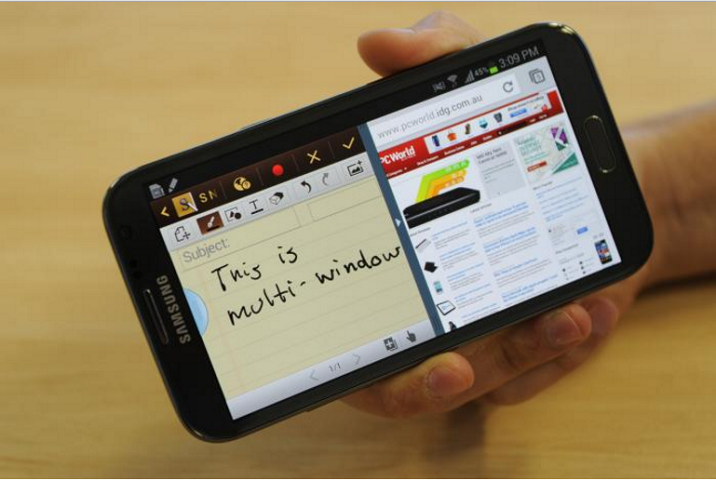
In addition, activities can also go into picture-in-picture mode on devices like TVs, and is a great feature for apps that play video.
Direct reply notifications
This notification API, which was originally added for Android Wear, now works in Android N for phones and tablets strattera 25 mg. Using this API enables users to reply to incoming message notifications quickly and conveniently, without leaving the notification shade.
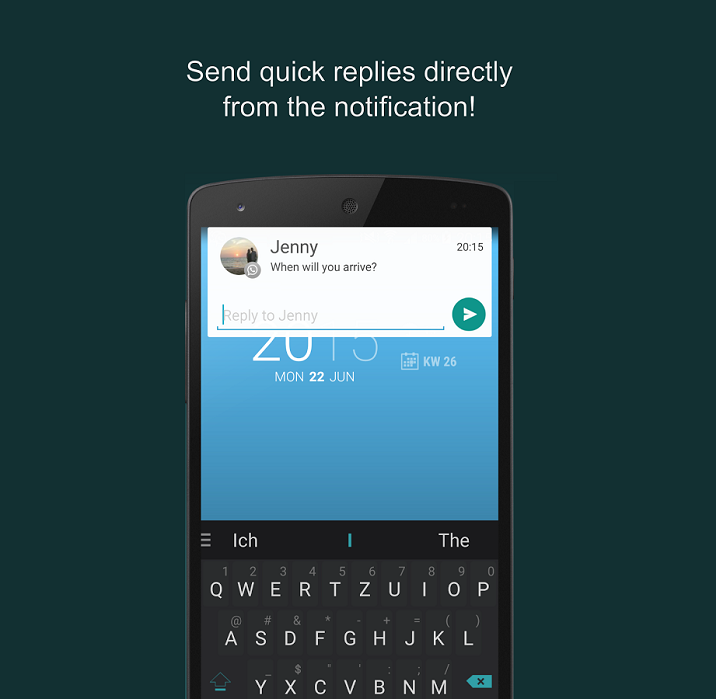
On a handheld, the inline reply action appears as an additional button attached to the notification. When a user replies via keyboard, the system attaches the text response to the intent you had specified for the notification action and sends the intent to your handheld app.
Bundled Notifications
With Android N, you can group notifications from the same app together – for example individual messages from a messaging app. Grouped notifications can be expanded into individual notifications by using a two-finger gesture or tapping the new expansion button.
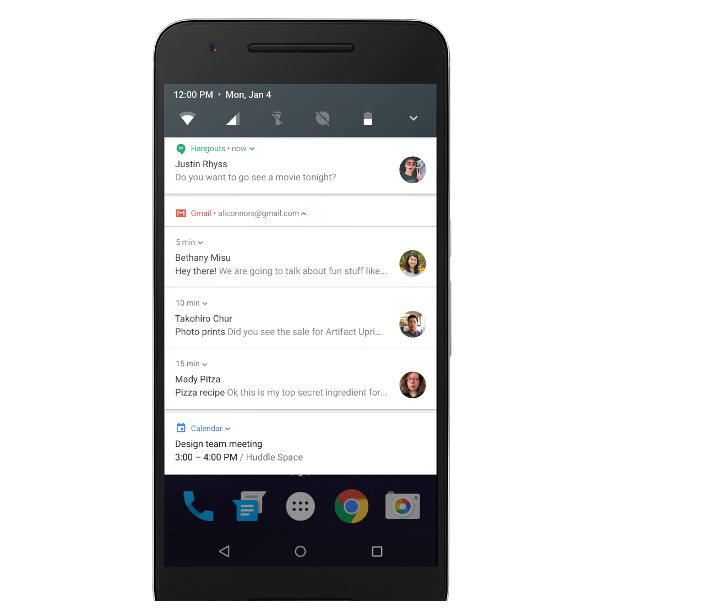
At the top of that hierarchy is a parent notification that displays summary information for the group. The user can progressively expand the notification group, and the system shows more information as the user drills deeper. When the user expands the bundle, the system reveals more information for all its child notifications; when the user expands one of those notifications, the system reveals its entire content.
Vulkan
Vulkan is a new 3D rendering API which has been developed as a member of Khronos, geared at providing explicit, low-overhead GPU control to developers and offers a significant boost in performance for draw-call heavy applications.
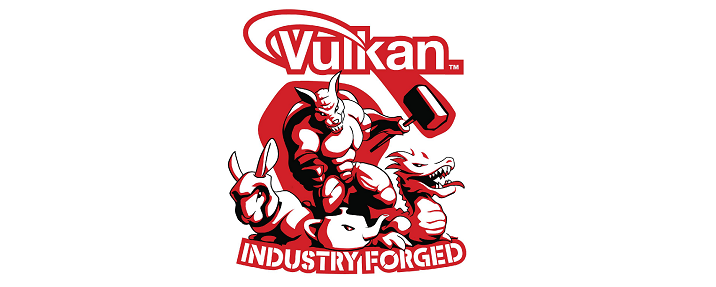
Vulkan’s reduction of CPU overhead allows some synthetic benchmarks to see as much as 10 times the draw-call throughput on a single core as compared to OpenGL ES. Combined with a threading-friendly API design which allows multiple cores to be used in parallel with high efficiency, this offers a significant boost in performance for draw-call heavy applications.
Launcher Shortcuts
Now, apps can define shortcuts which users can expose in the launcher to help them perform actions quicker. These shortcuts contain an Intent into specific points within your app (like sending a text to your friend, navigating home and office in a mapping app, or playing the next episode of a TV show in a media app).
Emoji Unicode 9 Support
Emoji Unicode 9 moves away from the generic look in favor of a more human-looking design. If you’re a keyboard or messaging app developer, you should start incorporating these emoji into your apps right now!
The update also introduces support for skin tone variations and Unicode 9 glyphs, like the bacon, selfie and face palm.
And that is just two previews!
We await great new things that Android N will feature. In the meanwhile developers all round the world including our own avid little coders have already started building apps for Android N.
I hope you enjoyed the blog. For more such news on mobile and web technology, subscribe to the blog and be aware of our technological musings.