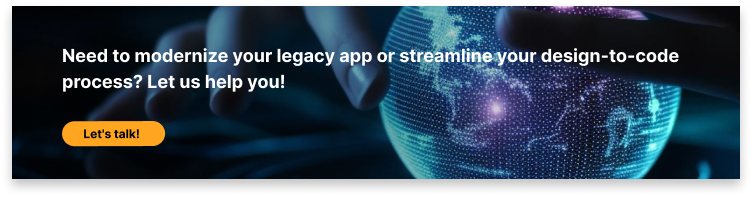It’s a situation many tech leaders eventually encounter: a business-critical application is running, but the source code is either missing, broken beyond comprehension, or too outdated to be useful. You’re left with an interface that works, but a backend that no one fully understands. No documentation. No clean code. No clear path forward.
What if you could still rebuild the entire application, its interface, functionality, and structure using nothing more than a screenshot or a screen recording?
Let’s step into AI-driven reverse engineering where intelligent systems can interpret user interfaces, infer logic, and generate production-ready code, all by analyzing the surface-level behavior of an application. What was once the painstaking work of legacy migration experts and software archeologists is now being reshaped by machine learning, computer vision, and generative code models.
At its core, Reverse Engineering Applications with AI is about turning the observable layers of software such as UI patterns, user flows, and system responses into actionable assets for rebuilding, replicating, or modernizing digital experiences. This approach not only saves months of manual rework but also empowers teams to understand and reimagine software without being held hostage by outdated stacks or lost documentation.
In this blog, we explore how AI is elevating reverse engineering from a reactive tool into a proactive strategy, accelerating software redevelopment, reducing technical debt, and unlocking new levels of agility in product innovation. As these capabilities become more accessible through modern AI development services, teams can move faster from insight to implementation, turning legacy challenges into future-ready solutions.
Ways Businesses Can Use AI for Reverse Engineering Applications
1) Screenshot-to-Code Generation
This approach uses computer vision and generative AI to analyze static UI screenshots and produce production-ready frontend code, typically HTML, CSS, or frameworks like React or Flutter.
Use Cases:
- Prototyping: Instantly convert design mockups into interactive prototypes for faster feedback cycles.
- Rebuilding Old Interfaces: When source files are lost or outdated, screenshots of older systems can be reengineered into modern web/mobile frontends.
- Design Automation: With seamless AI integration, designers can skip handoffs and rely on AI to convert static visuals into responsive layouts.
It drastically reduces manual frontend development time and minimizes the design-to-dev translation gap, making product delivery faster and more cost-effective.
2) Video-to-Application Workflows
By analyzing screen recordings, whether walkthroughs, tutorials, or user testing sessions, AI models can reconstruct app workflows, recognize UI patterns, and document end-to-end user journeys.
Use Cases:
- UX Research: Understand how users navigate your app or a competitor's product in real-world scenarios.
- Competitor Analysis: Decode features, flows, and friction points from competitor demos without accessing their backend.
- System Behavior Mapping: Map existing complex systems (e.g., ERPs, CRMs) by analyzing how users interact with them across tasks.
This turns qualitative screen activity into structured, analyzable data useful for optimizing UX, onboarding, and feature replication.
3) Live Application Analysis
AI agents or bots interact with live applications (web or mobile), simulating user behavior to understand how the app is structured, its pages, components, navigation flows, and even API endpoints.
Use Cases:
- Migration Planning: When modernizing an app without access to code, this method provides a blueprint by exploring the live environment.
- Cloning Functionalities: Ideal for replicating publicly accessible applications or internal tools for which no documentation exists.
- Bug/Behavior Analysis: AI bots can run edge-case explorations of live UIs to identify usability issues or security loopholes.
Provides a non-intrusive way to document, audit, or replicate legacy or third-party applications, especially when source code is locked or unavailable.
4) Design System Extraction
AI can parse an interface, whether static or interactive and extract consistent design tokens like typography styles, button shapes, color schemes, spacing, and component hierarchies.
Use Cases:
- Brand Refresh or Redesign: Reconstruct an existing design language to evolve or standardize a product’s UI without starting from scratch.
- Component Library Creation: Quickly generate component libraries or Storybook documentation from existing interfaces.
- Cross-Team Alignment: Ensure that design and dev teams work from a consistent system, even if the original design system was never codified.
Supports scalable UI consistency, brand governance, and accelerates building UI libraries for teams transitioning to design systems or modern frameworks.
ALSO READ: AI-First QA: Building Smarter Software Testing Workflows
The Process Behind AI-Driven Reverse Engineering of UI to Code
Turning a visual interface into working code might have once seemed far-fetched but with AI, it is becoming a practical and increasingly reliable process. Here’s a closer look at how it works, step by step:
.webp?width=635&height=659&name=Infographics%20(1).webp)
1) Start with a Screenshot or Screen Recording
Everything begins with what’s visible on the screen. This could be a static screenshot of an app interface or a video showing someone navigating through the application. These visuals become the raw data for AI to analyze.
2) Computer Vision Extracts Layout and Hierarchy
Next, computer vision comes into play. It doesn’t just “see” the pixels, it understands them. The AI identifies elements such as buttons, images, text boxes, menus, and their spatial relationships. Think of it as creating a wireframe blueprint from the visual surface.
3) Machine Learning Models Infer UX Logic
Beyond just layout, AI starts to interpret how the interface behaves. It infers things such as navigation patterns (e.g., what happens when a button is clicked), typical user flows, or input validations. This is especially helpful for reconstructing not just what a UI looks like, but how it works.
4) Generative Models Turn This Into Code
Once structure and logic are mapped out, large language models (LLMs) and generative AI step in. These models generate clean, structured frontend code often in HTML/CSS, React, Flutter, or other frameworks based on the interpreted UI. The code isn't just functional; it’s often formatted in a readable, developer-friendly way.
5) Backend Behavior Prediction
In more advanced setups, AI may also suggest backend behaviors like what kind of API might be called when a form is submitted, or how data is fetched and displayed. While not always perfect, this prediction can significantly accelerate MVP development or legacy modernization.
ALSO READ: Testing Your AI Agent: 6 Strategies That Definitely Work
Key Limitations and Responsible Use of AI-Driven Reverse Engineering
While AI-driven reverse engineering unlocks new efficiencies, it also introduces a set of real-world risks and challenges. These must be understood and addressed, especially as the technology becomes more widespread in enterprise environments.
1) Legal and IP Boundaries When Modeling Competitors
Using AI to analyze competitor applications can blur the lines between inspiration and imitation. While UIs are publicly visible, elements such as layouts, workflows, or unique interactions may be protected under trade dress or IP laws.
Reverse engineering should be used responsibly for internal learning, benchmarking, or innovation, not direct replication. Legal teams should be consulted before attempting to model third-party applications to avoid ethical and legal pitfalls.
2) Code Quality and Maintainability
AI-generated code may appear clean and functional but can lack the architectural depth required for long-term stability. Issues such as poor modularity, hardcoded values, or performance bottlenecks often surface later in development.
These outputs are best treated as scaffolding, a fast way to prototype or jumpstart development. Teams should involve experienced developers to review, refactor, and productionize the code for real-world deployment.
3) Explainability and Human Oversight
AI models, especially large language models can generate impressive code and UI logic but they often lack transparency in how decisions are made. If something breaks or behaves unpredictably, tracing the root cause can be difficult.
Developers, designers, and analysts must guide the process, validate assumptions, and ensure the system aligns with user needs and organizational goals. AI should be viewed as a powerful assistant, not a replacement for expert judgment.
AI Tools and Frameworks for Reverse Engineering Applications
|
Category |
Tool / Framework |
Purpose / Role |
|
AI Code Generation |
OpenAI Codex, GPT-4o, GPT-4 Turbo |
Generates code from natural language or UI descriptions |
|
Uizard, Locofy, TeleportHQ, VvvebJs |
Converts design images or wireframes into frontend code |
|
|
BLIP, CLIP + LLM |
Interprets visual inputs and generates code/text using vision-language models |
|
|
UI/UX Parsing & Computer Vision |
OpenCV |
Detects UI elements and spatial relationships |
|
Detectron2, YOLOv8 |
Object detection in UI screenshots |
|
|
Tesseract, EasyOCR, PaddleOCR |
Extracts text from UI screenshots |
|
|
Graph-RCNN, Scene Graph tools |
Models relationships between UI elements |
|
|
App Reverse Engineering Tools |
Frida, Xposed Framework |
Runtime instrumentation and behavior analysis (mobile/web) |
|
AndroidViewClient, UIAutomator, Appium |
Extracts UI hierarchy from Android applications |
|
|
Chrome DevTools, Puppeteer |
Scrapes DOM, styles, and behavior from web apps |
|
|
AI Orchestration & Workflow |
LangChain, LlamaIndex |
Combines LLMs and vision models into multi-step pipelines |
|
HuggingFace Transformers |
Hosts code/vision/text models for generation and interpretation |
|
|
Streamlit, Gradio |
Builds quick frontends to test reverse engineering workflows |
|
|
Testing & Validation |
Playwright, Cypress, Selenium |
Automated UI testing to validate generated code |
|
Lighthouse, Axe-core |
Performance, SEO, and accessibility testing |
|
|
Storybook |
Visual testing and component documentation for frontend UIs |
Wrapping Up: Turning Screens into Systems
AI-powered reverse engineering is no longer a futuristic concept, it is an active strategy redefining how businesses modernize legacy systems, analyze competitors, accelerate product design, and prototype applications faster than ever before. By translating screenshots, recordings, and UI behaviors into functional code, AI reduces dependency on original source files, slashes development timelines, and unlocks new opportunities for innovation without starting from scratch.
Whether you're reviving an outdated platform, building a proof-of-concept overnight, or aiming to bridge the gap between design and development, AI-driven reverse engineering offers a smarter way forward.
Ready to rethink how you build or rebuild software? Schedule a no-obligation consultation with our team to explore how AI can accelerate your product journey.