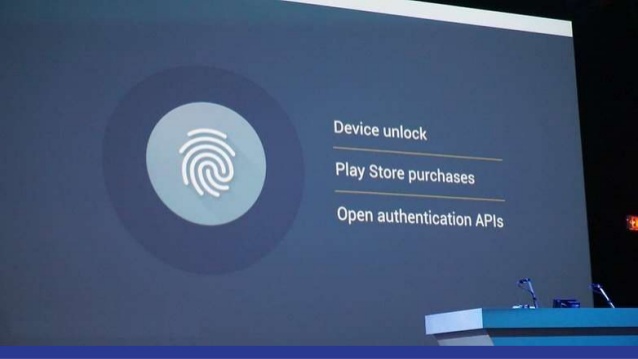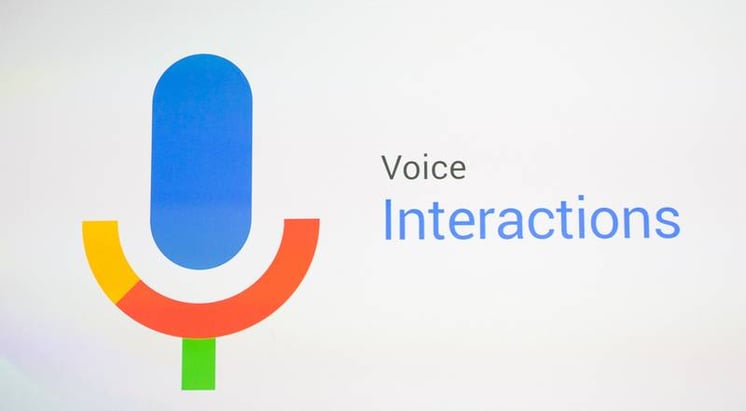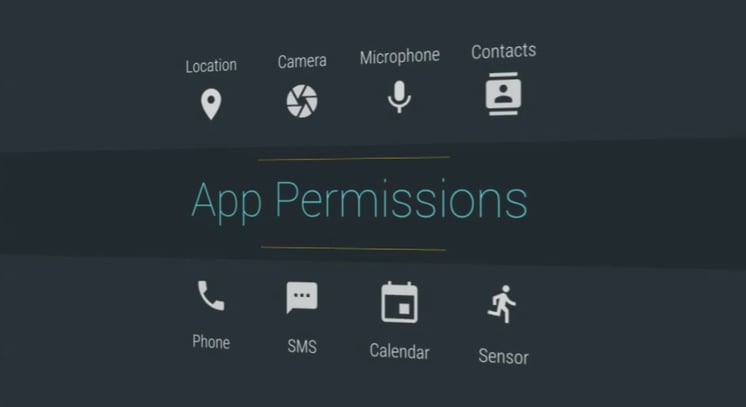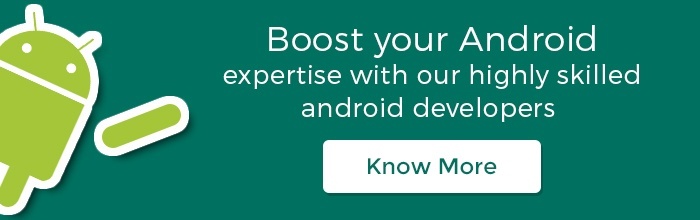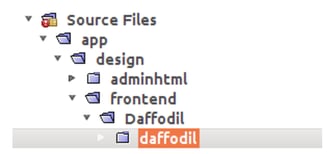Android Marshmallow is powering a wide range of devices and it is having a discernible impact on app development for Android platform. Marshmallow offers several new features for improving the quality of interactions that you have with your customers. But to take full advantage of the new Marshmallow ecosystem, you have to do much more than having a quick flip of the Target & Compile SDK to API 23. There are several new ideas in app development that you can bring to fruition by the optimal usage of Marshmallow features.
Fingerprint Authentication
One of the key advantages that Android 6.0 Marshmallow offers is that of fingerprint API, which enables fingerprint support.
This support is not just for securely unlocking a device, it extends to several other functionalities, including management of Google Play. Users will now be able to authorize Google Play purchases with their fingerprint.
App Links
App Links is a new feature in Marshmallow that allows apps to link directly to each other or to a website. App Links is built off the Android Intents system and gives it much more capability and granular control for both the user and developer.
For instance, you can use this feature to ensure that your app opens another app or website every time a user presses a link. App Links helps increase the capability for deep linking of content within the Android apps and they also promote cross-marketing of apps and discoverability of apps and content.
Voice Interactions
This release provides a new voice interaction API, which, together with Voice Actions, allows you to build conversational voice experiences into your apps.
Apps can use this features to request a voice confirmation from the user, select from a list of options, and do much else.
Run time permissions
Android Marshmallow also introduces the feature for Runtime Permissions. It is important to note that runtime permissions only impact devices running Android Marshmallow, and your app will still function in the same way on older versions of Android.
Additionally, runtime permissions are only required if you change your Target framework and Target Android version in your Android project’s properties to API 23 or higher. This means if you aren’t ready to implement the necessary changes for runtime permissions in your app, or you don’t need to take advantage of any new features in Android Marshmallow, they you can keep compiling and targeting against API 22 until you are ready.
Doze & App Standby
The “Doze” feature detects when a device is idle, and it automatically brings down the power usage for a longer time period. The idea is that a device left alone in the morning should have roughly the same battery level when you pick it up at the end of the day.
The “App Standby” feature detects apps that the user hasn’t used for a long time. App Standby can choose to voluntarily block your application so that it doesn’t impact the system. This allows better battery life for people who tend to install a lot of applications that they then forget to uninstall when they’re not needed anymore.
Direct Share
Direct Share is a new feature in Android Marshmallow that allows users to share content to targets, such as contacts, within other apps. The core idea is that the user can directly share the relevant content without having to first open a second app, so Direct Share allows the user to skip a step in the usual sharing flow
Auto Backup
Android always had a backup facility to save key aspects of an app. In Marshmallow, this feature has been greatly extended to save a larger chunk of an app’s data directly to the user’s Google Drive. The data will then be restored when the user upgrades or changes devices, providing a more seamless experience.
The above are just some key features we could pick out from the new marshmallow release that pertain heavily to Android app development. Apart from these, Marshmallow has some cool design changes and feature enhancement that is making out smartphones life sweeter with every dose.
Apps are the new face of business and if you are looking to opt for Android app development then don’t forget to add some Marshmallow to it!