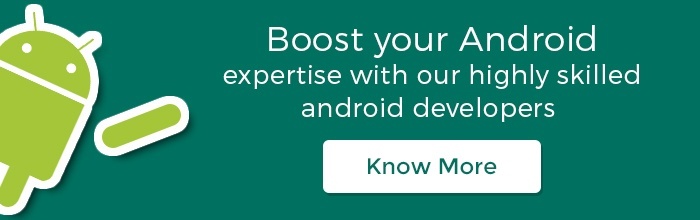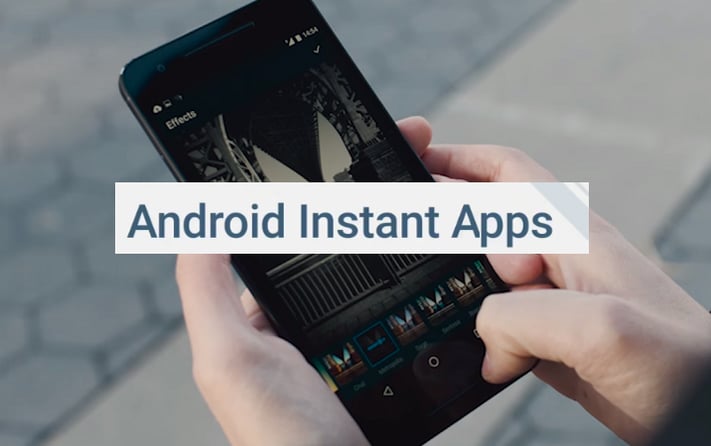
Google showed us a sneak peak of Android Instant Apps at the Google I/O 2016 which is nothing but a Google’s effort to make apps run instantly without installation. We have read the stories and heard the whispers and have finally come to understanding what Android Instant Apps are all about.
Developers have been working strenuously to build stupendous Android apps that have managed to unleash the full potential of the Android Native OS with seamless combination of Camera, GPS with smooth animations and more. But even after all the effort and hard day’s work, developers still strive to bring more users into their apps.
It is easier with web, one tap on the link and you reach your destination in a second but with apps, reaching the same destination can take many taps and a few minutes. It is frustrating because we live a world of mobile apps yet still web seems to get the last laugh.
Google Android Apps plans to deliver a rich & immersive experience of Android apps to more users. So with instant apps, Google plans to get rid of the install system completely!
Let us understand this more with an example. Consider your friend sends you a link of Buzzfeed’s channel Tasty, but you don’t have the Buzzfeed app so when you tap the link you would be taken directly to the Tasty channel in the Android app. Just like the app you would be able to see a stream of videos showing different recipes, with many videos playing automatically… an awesome Android app and you didn’t even have to install it.
Android Instant Apps open up really quickly as they are split into modules, only the codes needed to display and run specific screens were downloaded and run on the fly. This way you can give a feel of your app to your users without forcing your way into their phone’s memory.
Let us take another example. Lenskart has a beautiful mobile app but I do not have the app with me as I do not buy eyeglasses everyday. But with instant apps this is not a problem. Let us say I search for “Vincent Chase Sunglasses” on Google search and see a Vincent Chase Product on Lenskart that I like. With one tap the app opens up deeplinked right to the product I want to buy.
Technically it is deeplinked right to the Android activity that Lenskart wrote to display this product, and that’s all the code that Google Play needed to download. I can swipe, tap, put the product in cart and even pay just like I would if I had an Android app of Lenskart installed. Just two taps, not two minutes.
So there we go - Android Instant Apps. As a user, it is totally seamless; from launching the app, to signing in to making payments.
Building Android Instant Apps
The great news is that you can use this functionality by upgrading your existing Android app. Android Instant Apps are not new separate apps, you continue using the same Android APIs, the same source code and your existing Android Studio project.
It can be set up within days depending upon how your app is built. You enable your app to run instantly by modularizing it. This allows Google Play to download only the parts that are needed on the fly to make the user experience feel fast and snappy.
Most importantly, you as a developer are in full control of your app’s user experience. Instant Apps are compatible with Android version going all the way back to Jellybean making your app just a tap away from a billion users.
We are excited about the opportunities Instant Apps will open up. As an organization Daffodil is pumped up to douse our hands in the glorious world of Instant Apps and see how we can take our mobile app development a notch higher.
I hope you enjoyed this post on Instant Apps. For more news & views on mobile and web development subscribe to the blog.